
Fiat Ducato camper range, what's the difference?
The Ducato camper van range offers an array of extras that are frequently integrated into the vehicles, either as standard features or available as optional add-ons. These additions are designed to enhance the driving experience, ensuring a comfortable and enjoyable journey, and to assist with navigating through various road and terrain conditions encountered during your adventures.
Cruise Control
Fiat Ducato Cruise Control Operation Instructions:
- Ensure the vehicle is traveling at a steady speed of at least 20 mph (30 km/h).
- Push the cruise control switch located on the steering wheel. The cruise control icon should illuminate on the dashboard to indicate that the system is active.
- Once cruise control is activated, press the "+" or "-" buttons on the steering wheel to set your desired speed. The vehicle will then maintain this speed until you change it or deactivate cruise control.
- To increase or decrease the set speed, briefly tap the "+" or "-" buttons on the steering wheel.
- To cancel cruise control temporarily, press the brake pedal or clutch pedal. The system will be turned off, but your set speed will be stored and can be easily reactivated by pressing the "RES" (resume) button on the steering wheel once you reach the desired speed again.
- To completely deactivate cruise control, press the "OFF" button on the steering wheel.
- If cruise control was previously canceled, you can easily resume the previously set speed by pressing the "RES" button on the steering wheel once you reach the desired speed again.
- Remember to always stay alert and aware of your surroundings while using cruise control.
- Do not use cruise control in heavy traffic, on winding roads, or in adverse weather conditions.
- Always be prepared to take control of the vehicle by using the brake pedal or clutch pedal if necessary.
- Some Fiat Ducato models may have additional features related to cruise control, such as adaptive cruise control, lane-keeping assist, or intelligent speed assist. Refer to your vehicle's owner's manual for specific instructions on using these features.

Payload Assist
Don't be confused about this button
The 'Up' button on the Fiat Ducato's dashboard might initially seem like a feature for launching cargo into orbit, but in reality, it serves a much more practical purpose. This button is specifically designed to assist the driver when the vehicle is heavily loaded, such as when it's being used as the base for a motorhome.
- Essentially, it modifies the transmission making the gear change at a higher rev than normal causing it to hold the gears longer. Increasing it's ability to climb or use the engine braking.
- This causes the transmission to hold lower gears longer, downshift automatically when going downhill (engine braking) and most importantly, severely delay upshifts from 1 to 2.
- This can be very useful when driving in extreme hill conditions for example: the Alps. As much as it might seem painful to hear the revs when using the engine to keep your decline down, it is far less concerning than losing your braking from riding them until they over heat.

Comfort-matic gearbox
The Comfort-Matic Gearbox is an innovative automatic transmission system developed by Fiat for use in their vehicles. It provides a comfortable and convenient driving experience by automatically shifting gears, allowing for smoother acceleration and better fuel efficiency.
- Start the engine. (with the selector in N and the brake pedle pressed)
- Shift the gear lever into "D" (Drive) or "A" (Automatic) mode.
- The Comfort-Matic gearbox will automatically shift gears based on driving conditions.
The Comfort-Matic Gearbox has several shifting modes that can be selected using the gear lever:
- "D" (Drive) or "A" (Automatic) mode: The gearbox automatically shifts gears based on driving conditions.
- "M" (Manual) mode: The gearbox allows the driver to manually shift gears using the gear lever or paddle shifters.
- "N" (Neutral) mode: The gearbox disengages the transmission from the engine. Use this mode when towing the vehicle or when the vehicle is stationary with the engine running.
- "R" (Reverse) mode: The gearbox engages reverse gear for backing up the vehicle.
To park or stop the vehicle with the Comfort-Matic Gearbox:
- Bring the vehicle to a complete stop.
- Shift the gear lever into "P" (Park) mode.
- Apply the parking brake.
In the event of an emergency, such as the vehicle becoming stuck or the gearbox malfunctioning, follow these steps:
- Shift the gear lever into "N" (Neutral) mode.
- Apply the parking brake.
- Turn off the engine.
If you encounter any issues with the Comfort-Matic Gearbox, such as unusual noises or difficulty shifting gears, consult your Fiat dealership or authorized service center for assistance.
To ensure the optimal performance and longevity of the Comfort-Matic Gearbox, follow these maintenance and care tips:
- Regularly check the transmission fluid level and quality.
- Follow the recommended maintenance schedule for the vehicle.
- Avoid towing heavy loads or exceeding the vehicle's towing capacity.
- Avoid harsh driving habits, such as rapid acceleration or sudden braking.

Traction Control Plus
Fiat's Traction Control Plus (Traction+) is an enhancement over the conventional traction control system, providing additional capability for challenging off-road conditions.
Fiat's Traction Control Plus (Traction+) is an enhancement over the conventional traction control system, providing additional capability for challenging off-road conditions.
In summary, while TC is suitable for on-road traction management, Traction+ offers enhanced capability, especially in off-road environments, by incorporating features like ELD (Electronic Locking Differential) and ASR (Anti-Slip Regulation).
- Traditional traction control is designed to prevent wheel spin by applying brake pressure to the wheel that is slipping, thereby transferring power to the wheels with better traction.
- TC is typically optimized for on-road conditions and helps maintain stability and control during acceleration on slippery surfaces.
- Traction+ goes beyond the basic TC functionality by incorporating an Electronic Locking Differential (ELD) and Anti-Slip Regulation (ASR).
- The ELD helps distribute power evenly between the front and rear axles, improving off-road traction (on 4 wheel drive).
- ASR limits engine torque when necessary, reducing wheel spin and enhancing grip on challenging terrains.
- Traction+ is particularly beneficial for off-road driving, where maintaining traction on loose surfaces is crucial.

Fiat Downhill Assist Control (DAC)
Down Hill assist is an electronic system designed to help vehicles maintain a safe and controlled descent on steep or slippery slopes. DAC works by automatically controlling the vehicle's speed without the driver having to use the brakes excessively.
Only operates below 25kph (15mph) and will deactivate if your speed goes over this.
The DAC system uses the vehicle's ABS (anti-lock braking system) to monitor the speed of each wheel and adjust the brake pressure accordingly. This helps the vehicle maintain a slow and steady speed, preventing it from accelerating too quickly or losing traction on the descent.
The DAC system is typically activated by pressing a button. Once activated, the system will maintain a constant speed on the descent until the driver deactivates it or the vehicle reaches a flat or uphill section of the road.
Please note that it can only be activated when below 25kph (15mph) and if your speed goes above this then it will deactivate.
When this is required is solely down to yourself, however such conditions may be:
DAC is especially useful in off-road driving situations where maintaining control of the vehicle on steep inclines is critical for safety. It helps reduce the risk of skidding or sliding, allowing the driver to focus on steering and maintaining a safe path down the slope.
It's important to note that while DAC can help improve safety and control, it is not a substitute for careful driving and good judgment. Drivers should always exercise caution and use DAC in conjunction with other safe driving practices.

Fiat Ducato daytime running lights
Daytime running lights (DRLs) have become increasingly common as a safety feature on modern vehicles, including motorhomes. The use of DRLs, including those on the Fiat Ducato motorhome, has been encouraged or mandated by various regulations in different regions.
It is worth noting that in most cases daytime running lights only operate at the front and in low light conditions should not be a substitute for side or full lights.
In the European Union, for example, all new vehicles (including motorhomes) have been required to have DRLs since February 7, 2011. This requirement was made under EU Directive 2008/89/EC, which amended Directive 76/756/EEC.
In the United States, there is no specific nationwide requirement for DRLs on motorhomes or other vehicles. However, some states, such as California, have laws that require DRLs on vehicles. Additionally, many vehicle manufacturers include DRLs as standard equipment on their vehicles, including motorhomes, even if they are not legally required in a particular region.
It is important to check the specific regulations in the region where the vehicle will be used to determine if DRLs are required and when they became mandatory.
In the UK market, the Fiat Ducato base models typically come with manual daytime running lights (DRLs) as standard, and higher trim levels might include automatic headlights, but is often only fitted as an extra or on high end models.

Fiat Ducato auto rain sensor
Fiat Ducato did not come with an auto rain sensor feature as a standard option. However, this could be added as an optional extra or was added to some higher end versions.
The rain sensor is usually located on the windshield near the rearview mirror. It is a small, rectangular sensor with a lens.
Start your Fiat Ducato and let it run. Turn on the windshield wipers to the intermittent setting (usually the first or second setting on the wiper control stalk).
Some rain sensors have a sensitivity adjustment dial. If your Fiat Ducato has this feature, you can use the dial to adjust how sensitive the sensor is to rain. This is usually located near the rearview mirror or on the dashboard.
The sensor will automatically detect rain and adjust the wiper speed accordingly. The wipers will speed up or slow down based on the amount of rain detected by the sensor.
If you wish to turn off the auto rain sensor feature, simply adjust the wiper speed to a different setting (such as low, high, or off). The auto rain sensor will deactivate until you switch back to the intermittent setting.

Rear parking sensors
These can be very useful when trying to manoeuvre your vehicle, especially when they often have little to no rear vision.
Rear parking sensors are a safety feature used in vehicles to help drivers while they are reversing or parking. These sensors are usually mounted in the rear bumper of the vehicle and use ultrasonic or electromagnetic technology to detect objects that are behind the vehicle. When an object is detected, the sensors emit a warning sound or visual signal, such as a series of beeps or a flashing light, to alert the driver. This helps the driver avoid hitting objects such as other vehicles, pedestrians, or obstacles while backing up. Rear parking sensors are especially useful in motorhomes/camper vans with large blind spots.
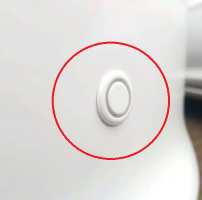
Rearview camera,
These can be very useful when trying to manoeuvre your vehicle, especially when they often have little to no other rear vision.
A rearview camera, also known as a backup camera, is a safety feature found in many modern motorhomes. It consists of a small camera mounted on the back of the motorhome, typically as high up as possible, that sends a video feed to a display screen located in the dashboard or rearview mirror of the vehicle. The camera is activated when the car is shifted into reverse or by manual switch, providing the driver with a clear view of what is behind the vehicle. This helps the driver to avoid accidents, particularly when backing up in tight spaces or while parallel parking. Rearview cameras can come equipped with additional features such as guidelines to help the driver gauge distance.

With the standard unit fitted to the Roller Team it either has a fixed angle or limited adjustment. However this can be upgraded.
Click here. Single Camera Upgrade

With the standard unit fitted to the Roller Team it either has a fixed angle or limited adjustment. However this can be upgraded.
Click here. Twin Camera Upgrade

Audio,
The Fiat Ducato camper van audio system can vary depending on the specific model and trim level, and the instructions for using the audio system may differ slightly. However, here are some general instructions for using the audio system that should apply to most models:
To turn the audio system on, press the "Power" button. Press the same button again to turn it off.
There are usually buttons or knobs for adjusting the volume. You can increase or decrease the volume by pressing the "+" or "-" buttons or by turning the knob clockwise or counterclockwise.
Most audio systems have multiple sources, such as FM radio, AM radio, CD player, USB, Bluetooth, and AUX. Use the "Source" or "Mode" button to cycle through the available sources until you reach the one you want to use.
For FM and AM radio, you can usually tune to a specific station by pressing the "Tune/Seek" buttons or by turning the "Tuning" knob. Some models may have an automatic scan feature that will search for and save all available stations.
If your audio system has a CD player, insert a CD into the slot with the label facing upwards. The system should automatically start playing the CD.
If your audio system has a USB port, you can connect a USB device (such as a flash drive or smartphone) to play music stored on the device. Use the "Source" button to select the USB source.
If your audio system has Bluetooth connectivity, you can pair your smartphone or other Bluetooth-enabled device to the system to play music wirelessly. Refer to the owner's manual for instructions on how to pair devices.
If your audio system has an AUX input, you can connect an external audio device (such as an MP3 player or smartphone) using a 3.5mm audio cable. Use the "Source" button to select the AUX source.
-
Depending on the model, you may have access to additional settings such as bass, treble, balance, and fade. These settings can usually be adjusted using buttons or knobs on the audio system.
It's important to refer to the owner's manual for your specific model and trim level for detailed instructions on how to use the audio system, as there may be additional features and functions that are not covered here.

Break Down,
With many motorhomes weighing around or above 3,500kg, a breakdown can be more challenging to handle than with a standard car. The main issue arises if you're unable to fix the problem yourself and need to transport the vehicle to a garage, as towing without a specialist vehicle is often impossible. Therefore, it's highly recommended to have additional breakdown cover. When choosing a service, ensure it not only covers the weight of your motorhome but also its large size.
How to Jump-Start a Fiat Ducato
Locate the Jump-Start Points
-
Open the Bonnet: Use the bonnet release (inside the passenger door area) and lift the bonnet.
-
Positive Terminal: On the right-hand side under the bonnet, open the small cover with your key to access the positive connection point.
-
Negative Terminal (Earth): Find the grounding bolt in the middle, just in front of the windscreen panel.
Connect the Jumper Cables
-
Red Cable (Positive):
-
Attach one end to the Ducato’s positive terminal.
-
Connect the other end to the positive terminal of the donor vehicle.
-
-
Black Cable (Negative):
-
Attach one end to the Ducato’s negative terminal (earth).
-
Connect the other end to a metal part of the donor vehicle, away from its battery.
-
Start the Vehicles
-
Start the donor vehicle and let it run.
-
Start the Ducato and let it run for a few minutes.
-
Disconnect the cables in reverse order (black first, then red).
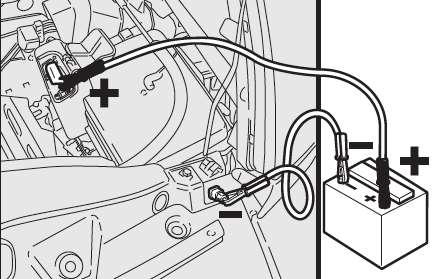


Important Notes
-
Use the designated jump-start points, not the battery terminals.
-
Ensure correct polarity (red = positive, black = negative/earth).
-
Make firm connections to prevent loose cables.
-
Avoid sparks by keeping cables away from the battery.
How to tow your Fiat Ducato out of mud
Towing a Fiat Ducato out of the mud requires careful planning to avoid damage. Here are some steps to do it safely:
Assess the Situation
-
Check how deep the van is stuck. If the wheels are spinning without traction, stop to prevent digging deeper.
-
See if you can improve grip before resorting to towing.
Improve Traction First (If Not Deeply Stuck)
-
Reduce tyre pressure slightly for more surface area.
-
Use traction aids like mats, gravel, sticks, or even carpets under the driving wheels.
-
Rocking motion (forward and back) by gently accelerating and reversing.
Use a Tow Vehicle Properly
-
A 4x4 or another van with a high towing capacity is best.
-
Attach a proper-rated tow strap or kinetic rope to the towing points (NOT suspension parts or bumper).
-
Pull gently to avoid sudden jolts. Slow and steady force is better than jerking.
Winching as an Alternative
-
If available, a winch with a ground anchor (or attached to another vehicle) can provide controlled recovery.
Prevention Tips for Next Time
-
Use all-terrain or mud/snow tyres if you often park on soft ground.
-
Carry traction boards or sand ladders in your motorhome.
-
Consider air suspension adjustment if your Ducato has it, to lift slightly.


Important Notes
If it's badly bogged, you may need assistance from a breakdown service with recovery equipment. Sometimes your only course of action is to wait if it's due to adverse weather and remember that friendly tractor offering to pull you out can also have the strength to cause unmeasurable damage
MOST IMPORTANTLY - NEVER USE SUSPENSION POINITS OR BUMPERS.

